If you’re running a Shopify store, you know the drill: orders come in, customers change their minds, and sometimes, they want to cancel. What should be just due process, sometimes requires 2-3 mails between support teams and customers to get the reasons behind the cancellation.
There’s all this time lost between the request coming in and support teams getting details. That’s where allowing customers to self serve their cancellation requests will be a boost in efficiency. Let’s take a deeper look at what it looks like!
Learn about how customers can raise “Cancellation Requests”, themselves
Riding the Wave of Self-Serve Awesomeness
We’ve seen the demand for self-serve options have a significant upsurge. To be fair, as a shopper, I find myself wanting to be able to self-serve my order instead of having to reach out to customer support and play the waiting game. According to a survey conducted, I’m not the only one. A whopping 91% of respondents prefer self-service over traditional customer support channels.
This preference stems from the convenience, speed, and autonomy that self-serve options afford to shoppers. And who can blame them? Self-serve options are like the superheroes of customer service – fast, convenient, and empowering.
Cancellation Self Serve on Macha
Your customers can now easily raise cancellation requests for their order using Macha. Since Macha is deeply integrated with your Shopify, you can choose to have Macha cancel the order on Shopify automatically, or simply raise a ticket on your support tool, for your support team to look at later.
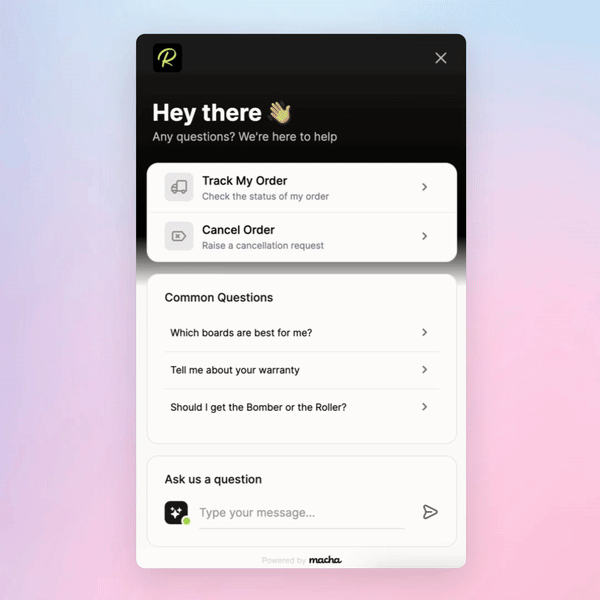
Providing Clarity to Customers
Using the self-serve portal, your customers clearly know the status of their order and which products they can or cannot cancel. This is extremely important as it helps avoid tickets for products that cannot be cancelled, and gives customers a view into the products they can cancel before reaching out to support.
Lightening the Load on Your Support Squad
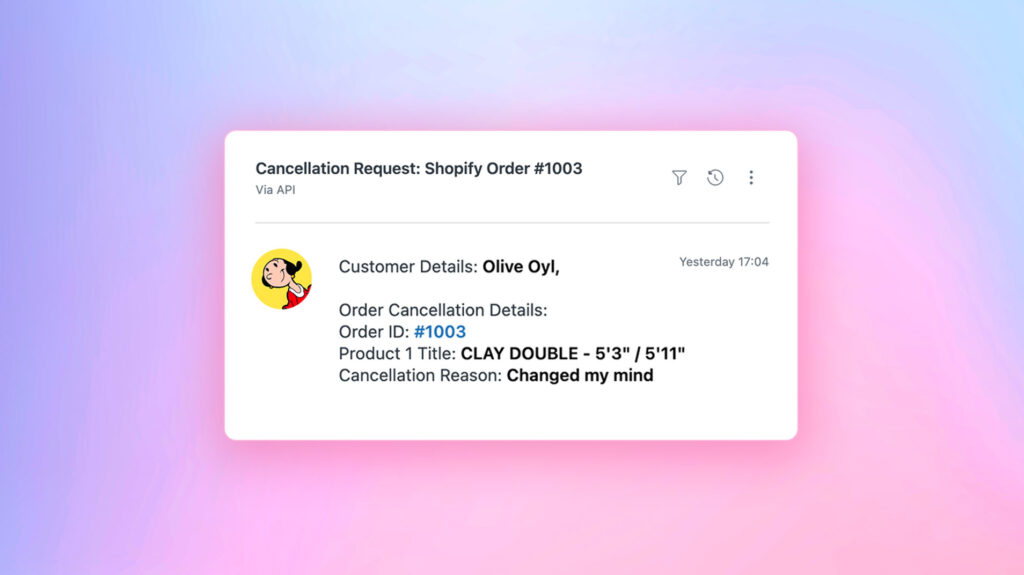
Allowing customers to self serve cancellations, allows your support team to understand the following from a single ticket –
- Customer
- Order
- Products
- Reason
Support teams can now get access to this information without any back and forth.
Setting up Cancellation Rules
We believe in putting the power in your hands, and that’s why we’ve made configuring cancellation rules a breeze on our dashboard. We’ve kept the rules simple to fit a large number of needs.
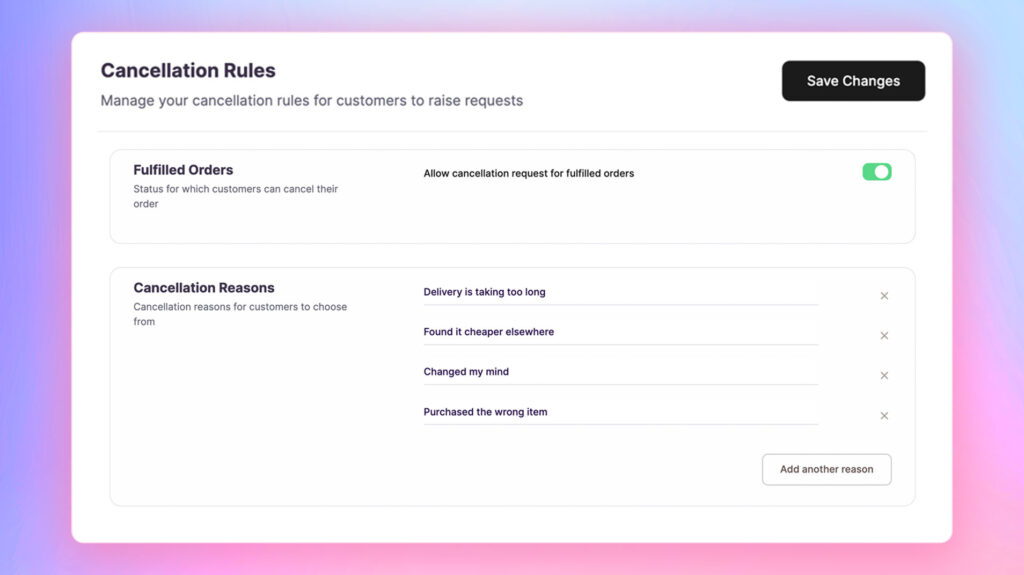
1. Selecting Fulfillment Status
First things first, you get to decide whether you want to allow cancellations for orders that are fulfilled, unfulfilled, or both. It’s all about flexibility, so you can customize the experience to align with your specific workflows and preferences.
2. Excluding Products
Not all products are created equal, right? With our dashboard, you can handpick the products you want to exclude from cancellations. Maybe it’s that limited-edition item that’s flying off the shelves or a bespoke creation that’s made to order – whatever the case, you’re in control.
3. Cancellation Reasons
Add in cancellation reasons for your customers to choose from. This saves them time to think and in fact drives raise a qualified request. They always have the option of adding in their own reason as well.
What’s next?
We’re currently building this with few of our early customers and continuing to add more cancellation rules to give you greater control. As e-commerce continues to evolve, providing flexible, user-centric solutions becomes increasingly imperative. By embracing self-serve capabilities, businesses can elevate the shopping experience and foster stronger customer relationships. We’re hoping to play a small part in that.