As a support professional, you’re likely curious about how artificial intelligence (AI) or it’s most popular form – ChatGPT, can help you respond to customer support tickets more efficiently. This revolutionary technology offers numerous ways to enhance your Zendesk experience. Let’s explore some key areas where AI can significantly improve your support workflow:
AI Use-Cases for Zendesk Tickets
1. Draft Responses: Generate comprehensive replies to Zendesk tickets using concise instructions, help center articles, macros, and other resources.
2. AI Brand Persona: Infuse your responses with personality, empathy, and even appropriate emojis to create engaging, on-brand replies.
3. Multilingual Support: Leverage AI’s capability to effortlessly translate and generate responses in over 100 languages, breaking down communication barriers.
4. Ticket Summarization: Create concise summaries with key highlights and action points for quick analysis of your Zendesk tickets.
5. Macro and Article Suggestions: Receive AI-powered recommendations for relevant macros and help center articles.
6. Automatic Ticket Tagging: Utilize AI to analyze and automatically tag incoming tickets for improved organization.
7. Intelligent Ticket Triage: Employ AI to detect customer intent and automatically assign tickets to the appropriate agent or team.
Implementing AI Features with Macha AI Zendesk App
If you’re looking to integrate these AI capabilities into your Zendesk workflow, the Macha AI Zendesk App offers a comprehensive solution. Here’s how it can enhance your support process:
1. AI Response Drafts with Simple Instructions
Provide a brief instruction to the AI, and it will generate a complete response, including greetings, detailed content, and closing salutations. Say goodbye to time-consuming manual drafting.

2. Knowledge Base Integration
The AI leverages your Zendesk Help Center articles and macros when crafting responses. Need a policy summary or a relevant article link? Simply instruct the AI with a short phrase.

3. Intelligent Macro and Article Suggestions
The AI analyzes support tickets and recommends the most relevant macros and help center articles. This feature saves time for experienced agents and helps new team members quickly find accurate information.
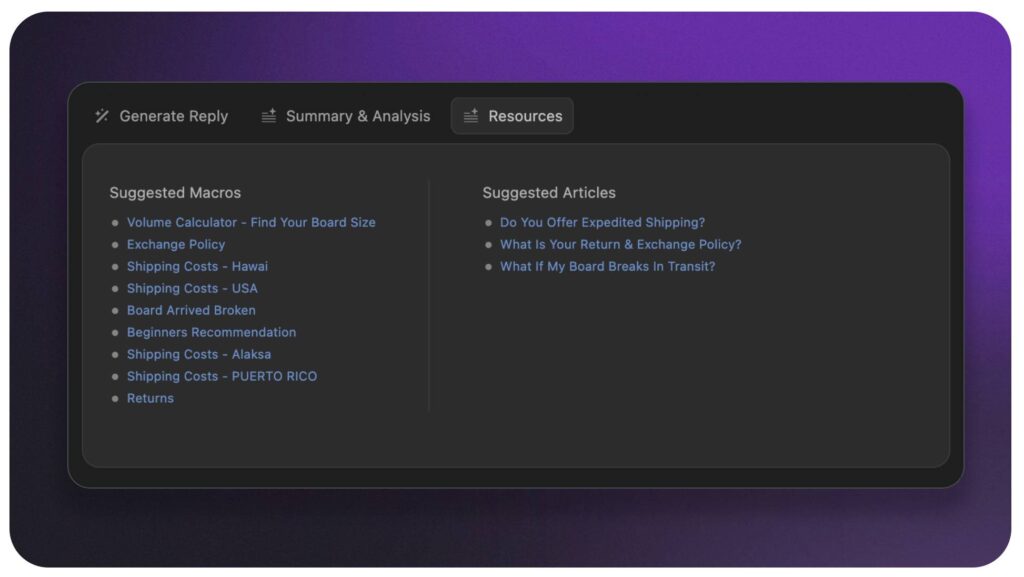
4. Customizable AI Persona and Tone
Tailor the AI’s persona and tone to align with your brand identity. Whether you prefer a youthful and casual approach or a more professional and formal style, the AI adapts to your preferences.
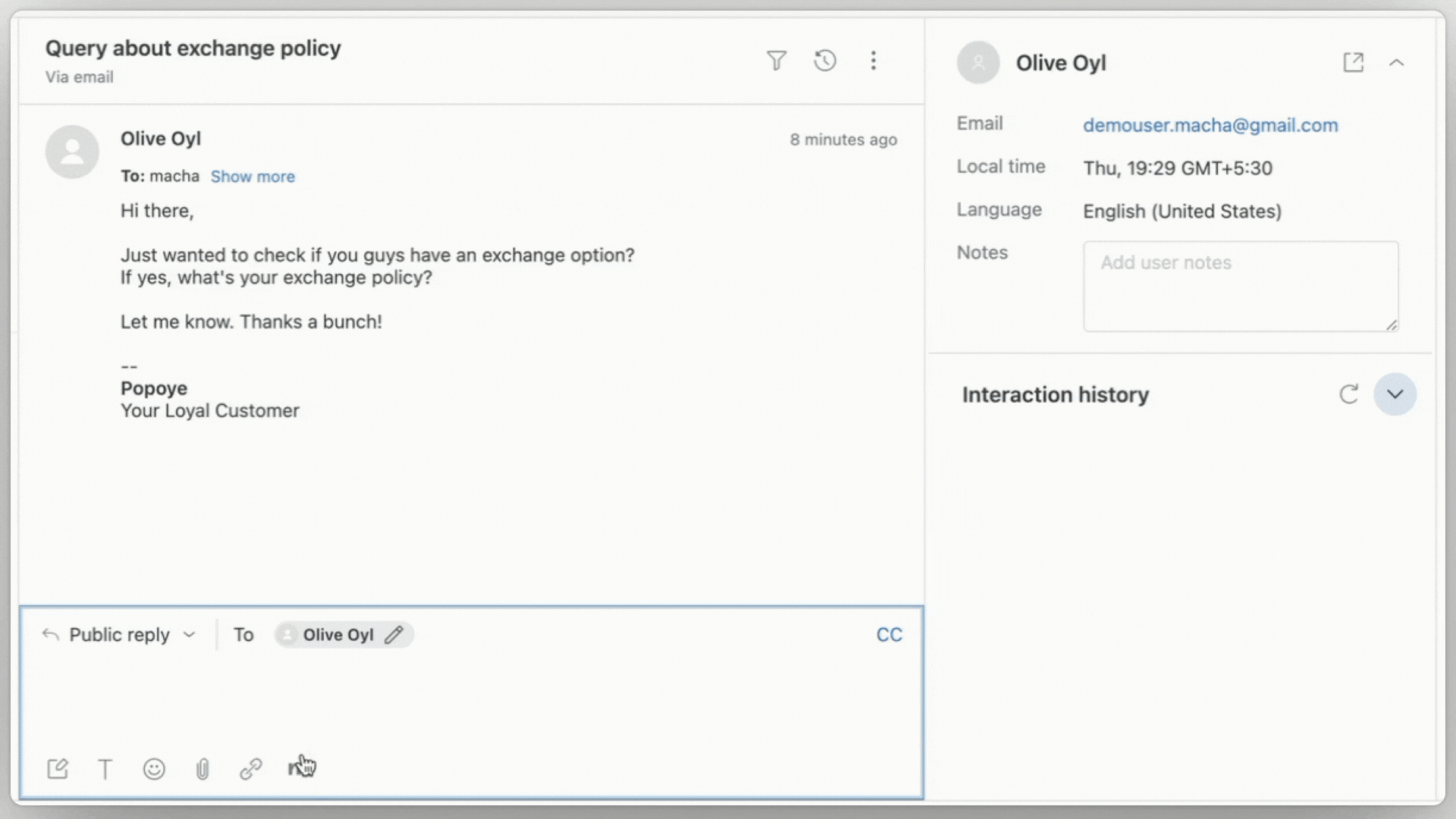
5. Multilingual Capabilities
Generate responses in over 80 languages. Provide instructions in one language and receive a response in another, enabling your agents to communicate effectively across language barriers.

6. Comprehensive Ticket Summary and Analysis
Receive quick ticket summaries, action items, and key highlights to help agents efficiently process and close tickets.
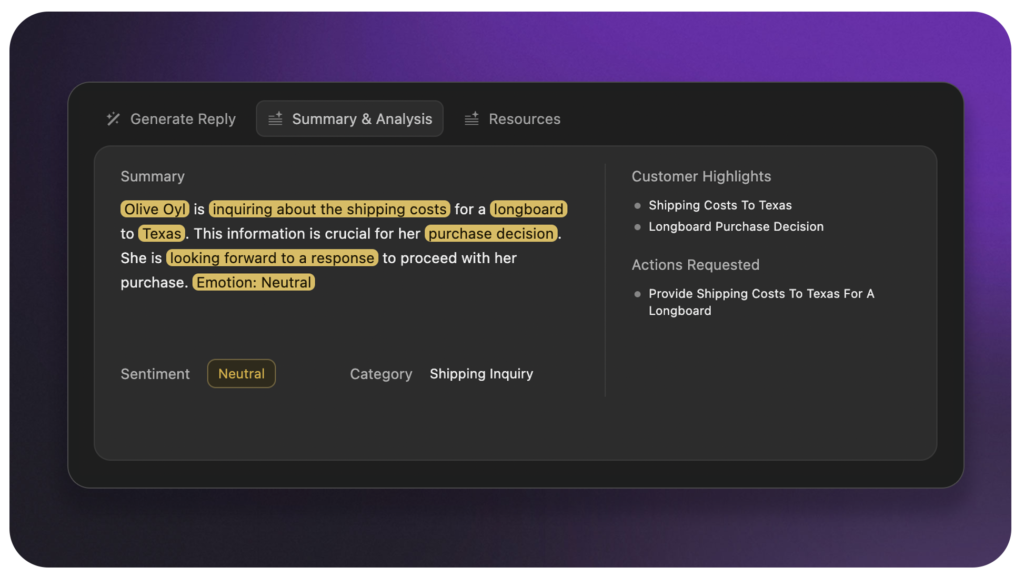
By incorporating these AI-powered features into your Zendesk workflow, you can significantly enhance your team’s efficiency, response quality, and overall customer satisfaction.
If you’d like to try out the Macha AI Zendesk app, just click here to access it on the Zendesk app store.
Just 3 Simple Steps to Go-Live
This Zendesk Macha widget requires you to have an account on Macha
- Install the Macha AI widget on your Zendesk instance
- Now create your Macha account by clicking here
- Once you’ve created your account and logged in to the Macha dashboard, integrate your Zendesk. Watch Instructions
Done, the Macha widget is now active on your Zendesk instance.
Watch this video to learn how to best use the Macha AI Zendesk app.
Need support? Just write to us at hello@getmacha.com