If you’re a Gorgias user drowning in a sea of macros, you’re not alone. With no built-in organizational system in Gorgias, some teams are struggling to efficiently navigate through their multitude of macros.
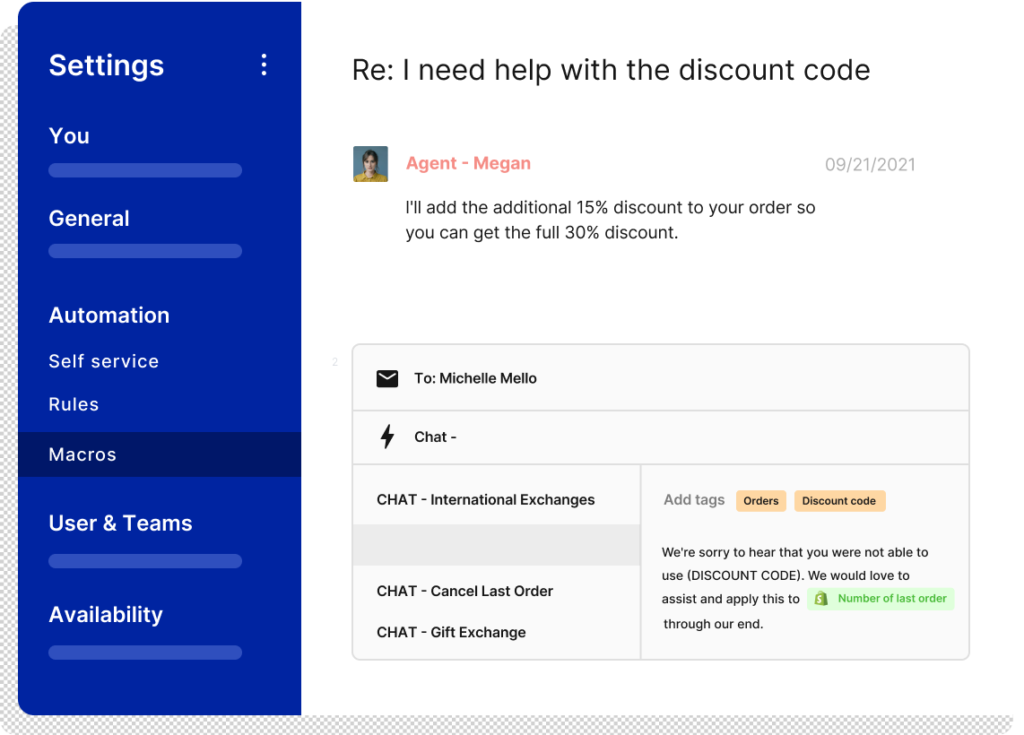
The Macro Overload Dilemma
A common issue – the sheer volume of macros that agents deal with daily. The lack of an organizational feature in Gorgias makes it challenging for agents to quickly locate the right macro, leading to inefficiencies and potential oversights.
Why has the Gorgias team not addressed this?
Here’s what a member of the Gorgias Product Team has to say about this.
We decided to not create macro folder on purpose since folders are not very flexible (imagine that you have return macros in 3 different languages -> which folder do you create first? A use case folder followed by a language folder or the opposite way around?).
From a Member of the Gorgias Product Team
That’s why we took the approach of using tags for macro management instead of folders.
Creative Solutions from the Gorgias Community
The community has predictably come up with some creative solutions around this challenge to make their macros toolbox easier and faster to use. Here are some of them:
1. Naming Convention
Try a naming convention strategy ie. naming macros in a way that reflects both the category and specific function, making it easier to search and filter.
For example:
Presale Advice – Shipping Price Question
Presale Advice – Sizing Question
Returns – Returns Portal Link
Returns – Return Status
This way you can search the macro list by using the type of response required.
Additionally, you can use the main topic or category as the beginning of each macro name. This is even better when there is also a corresponding tag being applied by a rule. This way agents can simply search for the primary tag to see what macros are available. eg. customer emails requesting a return. The rule automatically applies the RETURN tag. When the agent comes to respond, they simply search for ‘REFUND’ in the macro search to find all relevant macros.
2. External Reference
Some teams maintain an external reference in a shared Google Sheet or Confluence file, listing all macros. This can serve as a quick lookup resource for agents and facilitates discussions during weekly meetings. You can also discuss the least used macros and whether they’re required or not, fostering a continuous improvement cycle.
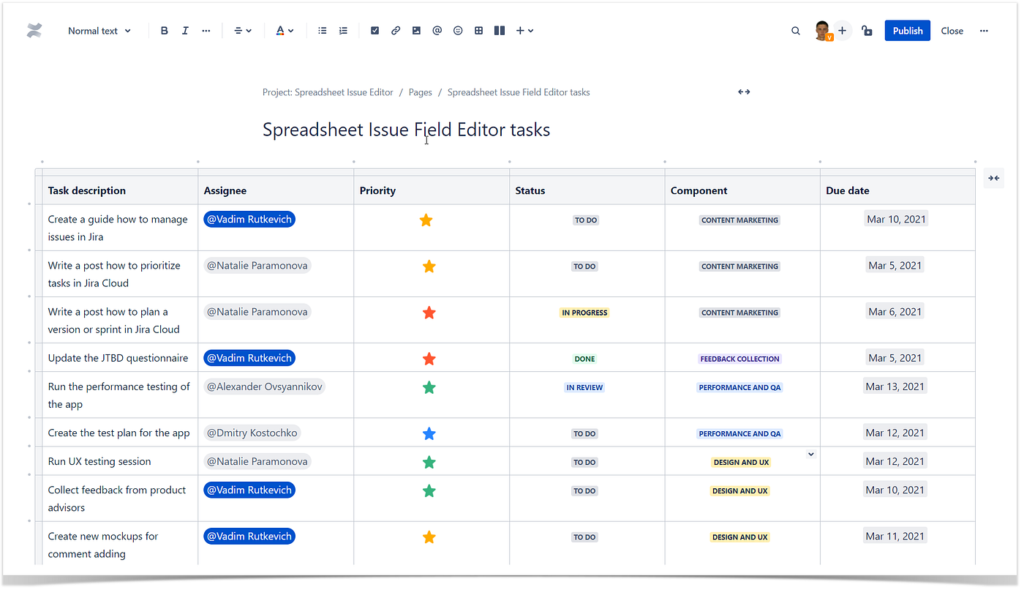
3. Using Tags and Emojis
You could also use existing Gorgias features effectively. You can utilize the tag filter in the macro page and incorporating tags into macro names for easy searching. Additionally, emojis can be employed to differentiate macros based on channel, region, brand, or language, adding a visual element to the organizational structure. In the example below, we have macros for cancellations in two formats: 💬 chat and 📧 email
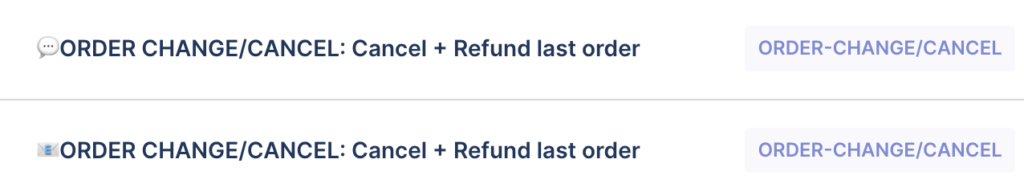
4. Good Old Ascending to Descending Order
There is a function in the macro settings page (Settings > Macros) which allows you to arrange your macros in ascending and descending order. Some teams have found this useful because it makes the macros list very predictable. It takes some getting used top, but some teams have seen success with it.
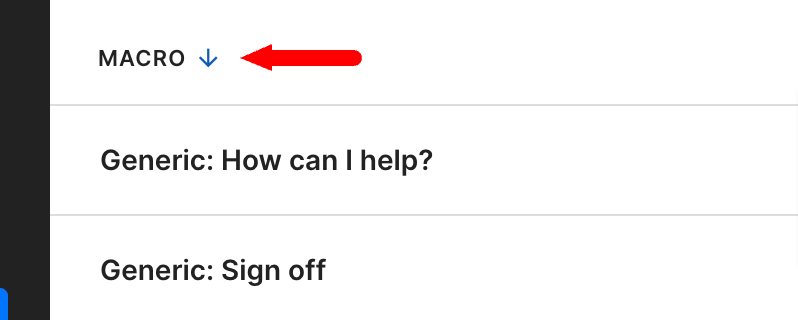
Wrapping Up
In the absence of a native organizational system (beyond tags), Gorgias users are finding inventive ways to manage their macros efficiently. Whether through naming conventions, external references, or leveraging existing features like tags and emojis, the community is adapting to the current limitations.
Until new features are introduced, these user-driven strategies can serve as valuable insights for anyone grappling with a surplus of macros in their customer support toolkit.
Found these useful? Ended up using one of them? Let us know your experience via comments 🙂