There are a couple of simple steps to follow while logging into your Zendesk account – if you’re a Zendesk admin:
- Go to your subdomain: yoursubdomain.zendesk.com
- Your login credentials
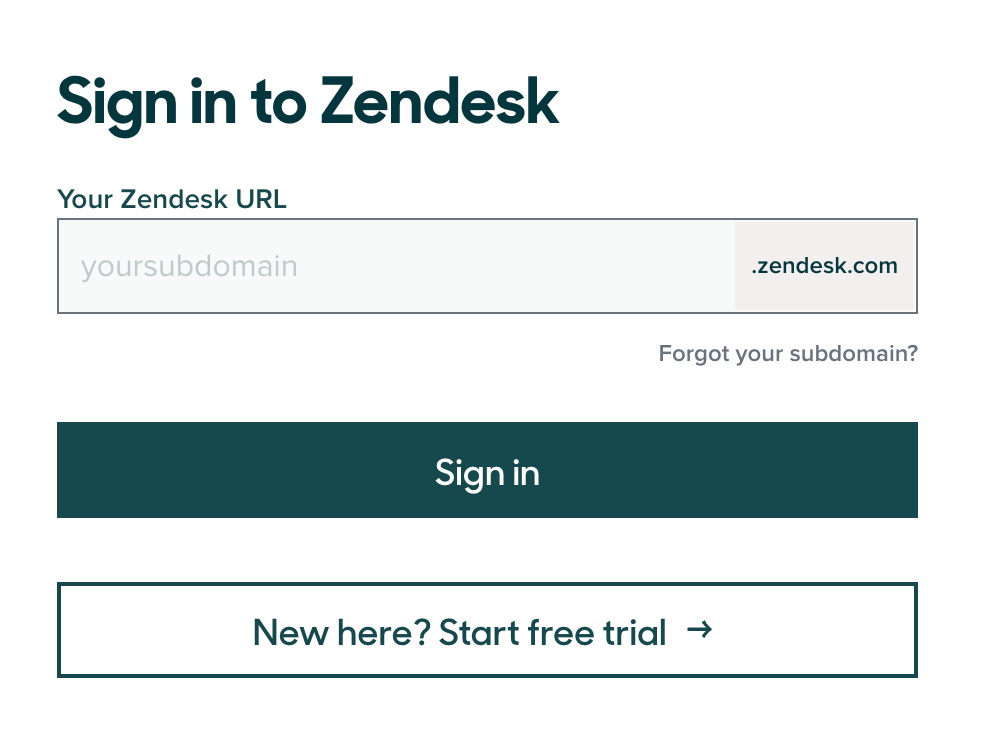
Now, let’s start with issues around step one:
- If you do a simple Google Search for ‘Zendesk login’, you’ll probably land up on this page: https://www.zendesk.com/login/
- Where you’ll be prompted to enter your subdomain
- In case you can’t remember the name of your subdomain, just click on ‘forgot your subdomain?’ prompt and you’ll end up on a page that prompts you to send a reminder to yourself by entering your work email address
- Now, if you don’t remember your work email address or the email associated with your Zendesk account – this article or any other article for that matter can’t help you. You will need to reach out to your Zendesk administrator to help you with your Zendesk email
- Once you receive the reminder with your ‘subdomain’, come back and enter your subdomain here: https://www.zendesk.com/login/
- And continue to login with your account details ie. email and password
- In case you forgot your password, just use the ‘forgot password?’ feature and login
In case you’re a Support Agent:
If you’re a support agent and trying to login with the above method, you’re not going to be able to proceed. You need to hit ‘I am an agent’ on the login page and then proceed to login
In case you’re still not able to login, try and refer to these articles from the Zendesk blog:
- How do I reset my password when I can’t sign in?
- Accessing your Zendesk account when your SSO service is down
- I use 2-factor authentication and am locked out
- Error: Refused to connect
If these articles don’t help, you can try the below options:
- Try logging in on an incognito window or private window. This helps remove any cache issues or extensions interfering with your login attempt
- Clear your cache and cookies (preferably lifetime – since you don’t know which cookie or cached item is causing an issue). Please note, this will cause your browser from logging out of most of your saved logins. Preferably try logging in from an incognito window
- Go to yoursubdomain.zendesk.com/access/normal and try to sign in using your credentials. The option to generate a new password will not appear until you try and log in at least once.
In case you’re a Chat Agent:
- Please attempt to login from dashboard dot <InsertYourSubdomain> dot com
- To learn more on how Chat Agents login, please read: How do Chat-only agents log in to Chat?
In case none of these work, I’m afraid you’re going to have to read more here.